Для того, щоб перенести інтернет магазин з Magento на Shopify ми виділили 9 простих кроків. Команда наших експертів електронної комерції склала цей гайд, щоб допомогти вам спланувати перехід з Magento та запустити Shopify магазин швидко, безболісно та якісно.

- Створіть резервну копію даних інтернет магазину.
Переконайтеся, що всі дані вашого магазину на Magento зберігаються з повними резервними копіями файлів і баз даних. Це важливо, якщо щось піде не так під час перенесення інтернет магазину з Magento на Shopify.
- Створіть Shopify магазин.
Якщо ви ще цього не зробили, створіть обліковий запис у Shopify і налаштуйте інтернет-магазин, навіть якщо наразі він матиме тимчасовий домен.

- Виберіть інструмент для перенесення сайту з Magento на Shopify.
Деякі популярні варіанти: LitExtension, Cart2Cart або офіційний додаток Shopify Migration. Виберіть інструмент, який допоможе вам перенести дані з CMS Magento на Shopify відповідно до ваших потреб і бюджету.
- Встановіть інструмент і дотримуйтесь інструкцій.
Налаштуйте, надавши дані доступу до ваших магазинів Magento та Shopify.
- Виберіть, які дані треба перенести з CMS Magento.
За допомогою функціоналу вибраного інструменту, відфільтруйте дані, які потрібно передати: продукти, клієнти, замовлення, відгуки. Забезпечте точне зіставлення даних між Magento та Shopify.
- Виконайте тестове перенесення інтернет магазину, щоб переконатися, що все працює.
Більшість інструментів дозволяють запустити пробне перенесення, щоб перевірити, чи все працює правильно. Вирішіть усі баги і зверніть увагу на проблеми, перш ніж переходити далі.
- Виконайте повне перенесення інтернет магазину.
Після успішного тесту можете переходити до повної міграції з Magento на Shopify. Під час цього процесу, уникайте змін у вашому магазині на Magento, щоб запобігти проблемам із даними.
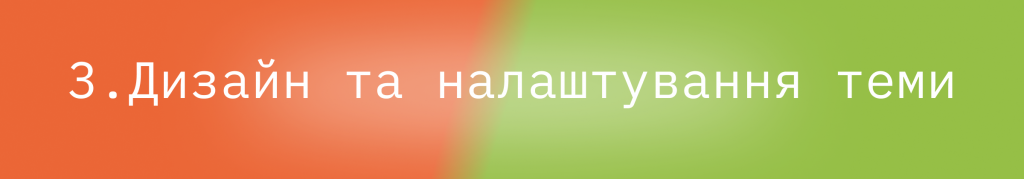
- Виберіть тему з бібліотеки тем Shopify, яка відповідає вашому стилю, або найміть Shopify розробника для створення індивідуального дизайну теми інтернет магазину.
- Налаштуйте Shopify тему так, щоб вона відображала ваш бренд, уподобання щодо дизайну та виконайте якісну верстку, налаштувавши стилі, шрифти та елементи теми у Shopify магазині.

- Налаштуйте параметри Shopify магазину, включаючи такі інтеграції систем, як способи оплати, варіанти доставки, податки та розсилки електронною поштою. Переконайтеся, що вони відповідають потребам вашого бізесу.
> Налаштування оплати та доставки.
- Налаштуйте свої платіжні шлюзи та параметри доставки в Shopify магазині відповідно до поточної системи, яку ви використовуєте. Переконайтеся, що всі ваші методи оплати сумісні з країнами доставки та правильно інтегровані.

Перенесіть вміст інтернет магазину з Magento на Shopify.Якщо на вашому сайті на CMS Magento є блог або інший контент, перенесіть його до Shopify вручну. Переконайтеся, що форматування та зображення зберігають свої параметри при перенесенні.

Виконайте тест-запуск Shopify магазину.Переконайтеся, що все працює належним чином, включаючи каталоги продуктів і процес оформлення замовлення, на різних пристроях і браузерах. Протестуйте Shopify магазин на різних пристроях і браузерах для безперебійної роботи.

- Налаштуйте редірект домену.
Оновіть налаштування DNS свого домену, щоб відвідувачі автоматично переспрямовувалися до вашого нового магазину на Shopify. Цей крок може зайняти деякий час.

- Налаштуйте 301 редіректи зі старих URL-адрес Magento на нові URL-адреси Shopify. Регулярно перевіряйте свої SEO показники, щоб зберегти або покращити видимість у пошукових системах.
- Створіть план як зберегти хороший SEO рейтинг під час і після перенесення інтернет магазину з Magento на Shopify. Це означає збереження ваших URL-адрес і налаштування 301 редіректів, щоб уникнути втрати позицій у пошукових системах.
Як виявити слабкі сторони Shopify магазину і внести покращення, які підвищать конверсію інтернет магазину, читайте тут.

Вітаємо! Тепер ви офіційно стали частинкою ком’юніті Shopify продавців.
Розкажіть своїм клієнтам про зміни на вашому сайті та надайте їм будь-яку необхідну інформацію про їхні облікові записи або зміни у інтернет магазині на Shopify.

Слідкуйте за своїм Shopify магазином після переходу з Magento на Shopify, адже часто виникають неочевидні баги. Допоможіть клієнтам вашого інтернет магазину адаптуватися до змін.
- Виконуйте регулярні звіти у роботі магазину та оновлення від Shopify.
- Регулярно перевіряйте показник продуктивності Shopify магазину та за потреби вдосконалюйте SEO.
Перехід з Magento на Shopify – це комплексний процес. Але з покроковим планом і допомогою експертів це стає easy-peasy 😉
Дотримуйтесь кроків із цього гайду, щоб виконати перехід з Magento на Shopify безболісним та уникнути серйозних збоїв у ваших онлайн продажах.
Готові перейти з Magento на Shopify? Зв’яжіться з нами і ми виконаємо всі кроки цієї міграції за вас!




