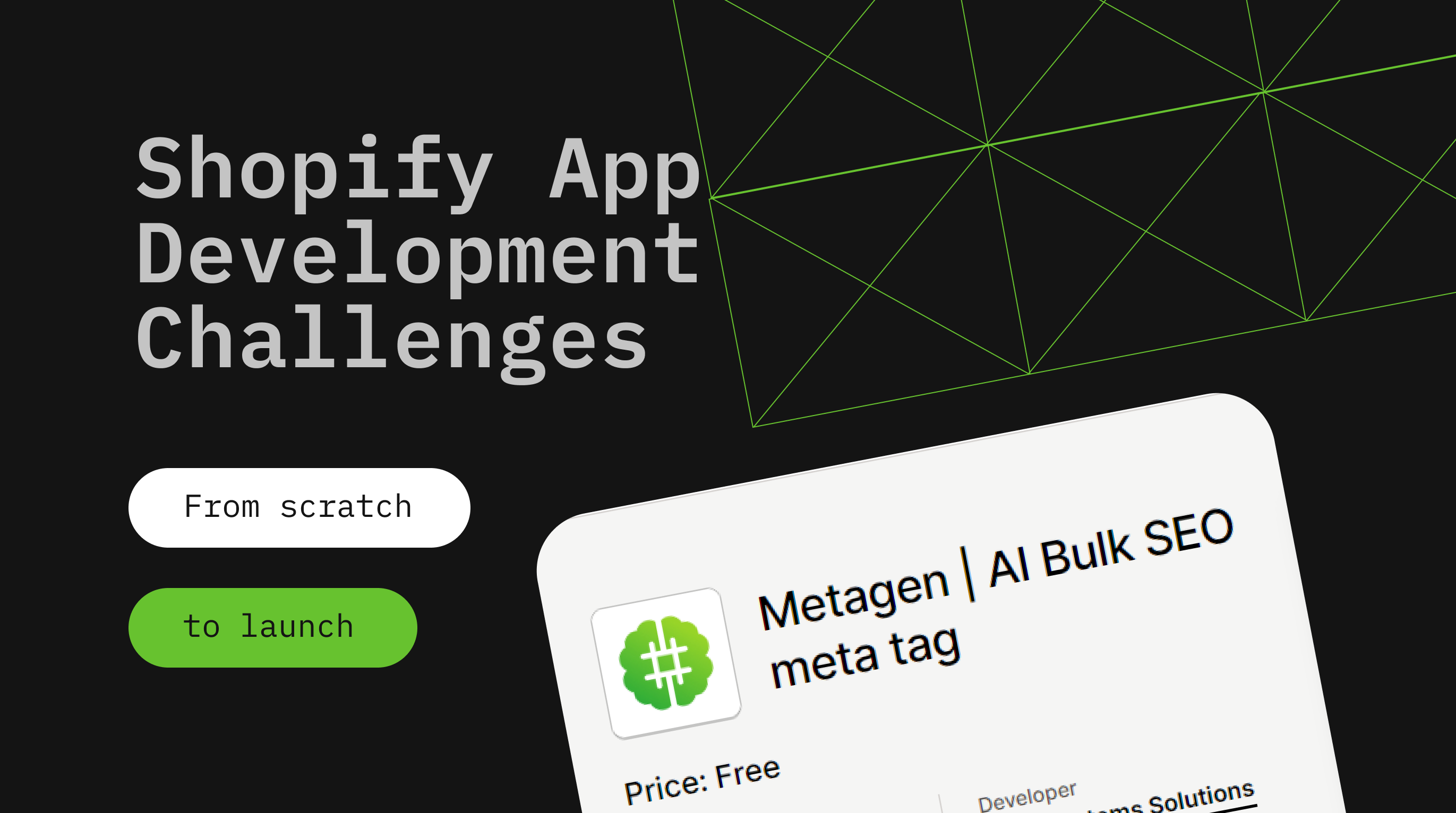Whether you’re building public apps for the Shopify App Store, providing custom app development services to merchants, or seeking solutions to create a private app for your own Shopify store, you’ll encounter the Shopify app approval process.
Based on our recent experience in building the #Metagen Shopify app, which integrates with the ChatGPT AI model, we will explore the challenges and pitfalls involved in every stage of Shopify app development. This includes trends, design and the crucial process of getting your Shopify app approved.
What Were the Challenges During the Development of the #Metagen Shopify App:
- How to seamlessly integrate the application with ChatGPT and make sure it generates not just random descriptions but relevant and high-quality meta tags that effectively promote online stores?
- Suitable name – the app was renamed several times, it took time and postponed the launch date.
- Unexpected design requirements for logos, cards, screens, and other visual elements of the app page in the Shopify App Store.
- Musthave is clear and step-by-step instructions for every stage of app development, usage by merchants, integration with third-party services, and even the registration process for these services.
- It is worth testing the application with a QA specialist at all stages of development.
Now let’s go through these challenges and dive into the essentials of Shopify app development. We created these essentials to enhance the overall Shopify app development experience, from start to finish, covering various aspects such as branding, functionality, submission, publishing, and installations. By following these guidelines, you can speed up the review process when submitting your own Shopify apps.

Approach your app idea with uniqueness
- Understand why merchants need your app.
Take a unique approach to your Shopify app idea by understanding the specific needs of merchants. Conduct market research to identify the trends and challenges they face. This will help you tailor your app to provide effective solutions.
- Consider market trends.
Market trends provide valuable insights into customer behavior, emerging technologies, and industry developments. By keeping a pulse on these trends, you can identify gaps or opportunities in the market that your app can address.
For example, we developed #Metagen on the wave of AI hype. This market trend indicates a need for an app that provides automated generation of meta tags for Shopify stores, saving merchants time and effort in optimizing their SEO.
But this is a pitfall #1. However, we encountered the challenges mentioned earlier, which caused a delay in the launch date. To avoid such pitfalls, ensure that you have clear instructions for every aspect of the app, allowing you to take advantage of the current trends and ride the wave of “right time”.
Define your pricing model
You can analyze similar apps and their pricing strategies to ensure you offer a compelling and unique pricing structure that attracts customers.
Offering your Shopify app as a free installation can help attract a larger user base, increase adoption, and potentially drive more revenue through additional monetization strategies such as upselling premium features or add-ons.
Outline permissions
When considering permissions for your Shopify app, it is important to focus on the specific data and functionality your app requires to provide its intended features. Some common permissions to consider include access to product information, customer data, order details, and theme customization. It’s crucial to strike a balance between providing necessary functionality and respecting the privacy and security of the store’s data.
Create Shopify-similar design
- Intuitive usability.
As merchants rely on various apps to manage their online stores, having an app that is easy to navigate and understand within Shopify is essential for their productivity and popularity.
- Incorporate Shopify’s design, colours and patterns.
A familiar and cohesive user experience aligns with the overall Shopify ecosystem.
- You can use Shopify’s Polaris system.
It allows to leverage pre-designed components and UI elements, saving development time and ensuring consistency with the platform’s aesthetics.

To streamline the approval process and ensure faster and smoother app approval, it’s crucial to create comprehensive instructions at every stage of Shopify app development.
Shopify Support aims to provide a secure and user-friendly experience, so they strive to provide detailed answers to developers.
- Include clear descriptions and installation instructions for app usage.
- Instructions should also cover the integration of third-party services, including installation, registration processes, and how they function within your app.
- By providing thorough instructions, you can avoid unnecessary delays when resubmission the Shopify app.

We developed our Shopify application based on Shopify’s recommended libraries for front-end and back-end development. These libraries have proven to be effective in creating high-quality applications for the Shopify platform.
- Look through Shopify’s tutorials and best practices.
- Use Shopify’s libraries with front and back-end requirements for development.
- Third-party services integration to your app. It is important to plan ahead and prepare instructions for third-party service integration. Neglecting this step can lead to delays and pitfalls, as we experienced firsthand. Also, you need to provide help documentation that guides users on how to register and utilize the integrated service within your app.
Quick Q&A! What does the Shopify app back-end developer say?
Q: What are the challenges faced by back-end developers when creating apps for the Shopify app store? Is it as easy as Shopify’s Help section suggests, or are there pitfalls?
A: The main challenge is the app verification process, which can take over a month and involves dealing with issues like subfixes and login troubles. Communication with support is done via email, which can be time-consuming. As for the Help documentation, it mainly consists of API documentation, which I found clear and helpful. I’ve been developing apps for 3 years, so I didn’t face anything strange or challenging in development.
Q: Were there any challenging moments when creating the application and integrating it with ChatGPT?
A: Nothing challenging, just a standard integration of a third-party service.
Q: How do you find the overall experience of working with an artificial intelligence system like ChatGPT?
A: It’s not complicated, and I like it. The key is to ask the right questions in the chat, and you’ll get relevant and unique answers. I have the knowledge and skills to make the most out of it.

Our #Metagen Shopify app is designed to be user-friendly and clear. We made sure to create a simple interface where you can easily bulk-edit the titles and descriptions in one window.
- Create a unique name that clearly conveys the problem your app solves.
- Create an eye-catching app logo that stands out from other 6,000+ Shopify apps in App Store.
- Optimize your app name with relevant keywords to improve visibility.
- Follow the guidelines for logo, formats, images, and screenshots to ensure a professional appearance.

Your app undergoes three stages: submission, review and conversation. It progresses through different states such as Submitted, Draft, In Review, and Live. You can monitor these states in your app listing dashboard.
- Once you have developed an app, it is essential to provide help documentation and test for Shopify Support team that guides merchants on how to use the app effectively.
- Test your app on a development store before submitting it for review. It’s important to ensure there are no bugs or errors that could impact merchants’ businesses. The app review team only evaluates production-ready apps. Incomplete, beta, or error-filled apps will be rejected.
- Shopify team will manually go through your app themselves so take this time into account
Based on our experience, the app review process can range from 1 week to 7 to 14 business days, taking into account the human factor. It’s important to note that Shopify Support may also experience high volumes, therefore, even the submission stage to the Shopify team may be even longer.

Once approved, you’ll see “Congratulations! Your App is visible to everyone!”
Promoting your app through Shopify App Ads is indeed a valuable strategy to increase visibility and reach more potential users.
App developers have the opportunity to create search ads that increase the visibility of developed apps in the Shopify App Store. These ads appear above the organic search results on the search results page, targeting specific search terms to ensure they are displayed when merchants search for those terms.
Remember, growing a Shopify app is an ongoing process, and it requires a combination of marketing efforts, user engagement, and continuous improvement to achieve long-term success.

With #Metagen, merchants can easily generate compelling metadata to improve their SEO and drive more organic traffic to their stores.
Add #Metagen app to your Shopify store and easily generate relevant meta-tags for products and product pages.
We hope that this overview of the essentials in Shopify app development has provided you with a clearer understanding of what to expect during the development process. If you have any further questions or need more guidance, our team of Shopify Partners and Experts is here to assist you. Contact us and whether you need Shopify app development, we’ve got you covered. 😉