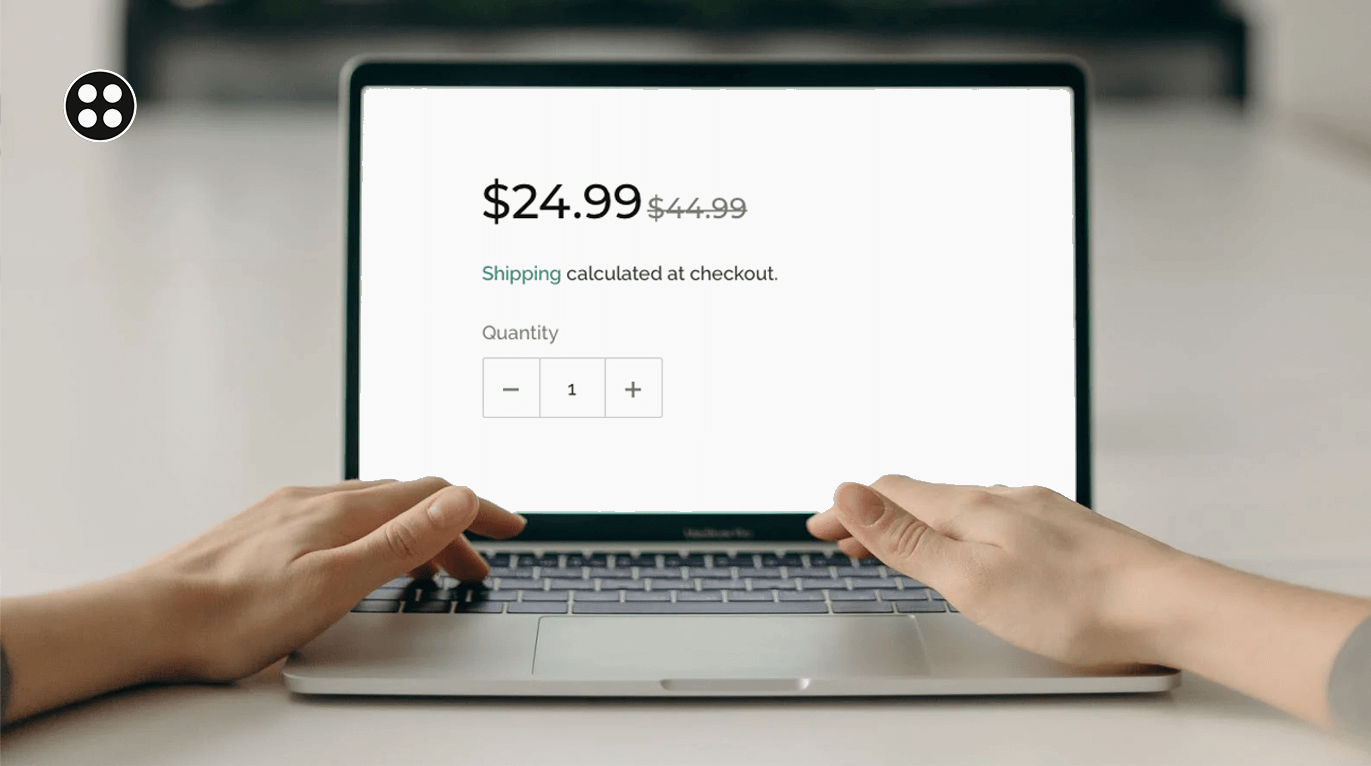Якщо онлайн магазин на Shopify пропонує безкоштовну доставку, а продавець хоче забезпечити найкращий користувальницький досвід для своїх клієнтів, тоді важливо забрати відволікаючі від покупки речі, як наприклад “shipping calculated at checkout” сторінці корзини онлайн магазину Shopify. Повідомлення “shipping calculated at checkout” стосується лише опції тарифів доставки, яку використовує продавець. Але ця дрібниця може збити з пантелику клієнтів онлайн магазину.
Як shipping calculated at checkout впливає на покупки?
Користувач, який щойно зайшов в онлайн магазин на Shopify, може подумати, що цей текст має на увазі додаткові кошти, які будуть включені у вартість доставки. Отже, ця маленька річ може викликати додаткові вагання щодо покупки. Крім того, це виглядає не дуже привабливо, і це також може знизити коефіцієнт конверсії онлайн магазину. Якщо продавець Shopify вирішив збільшити продажі, пропонуючи безкоштовну доставку, вам обов’язково слід змінити/видалити текст “shipping calculated at checkout”.
Як змінити текст shipping calculated at checkout в Shopify?
Ви можете знайти сповіщення “shipping calculated at checkout” безпосередньо під ціною на ваші товари під час оформлення замовлення.
Зараз ми покажемо, як видалити “shipping calculated at checkout” на сторінці кошика Shopify і таким чином візуально покращити процес замовлення та оплати Shopify. Дії з кодом не потрібні.
- Щоб змінити або видалити “shipping calculated at checkout” , увійдіть у свій магазин Shopify.
- Після того, як ви ввійдете в свій магазин Shopify на панелі навігації, натисніть Themes, а потім перейдіть до Actions.
- Потім виберіть Edit Language.
- Після того, як ви клацнете Edit language, перейдіть до категорії Cart, або скористайтеся полем фільтра, щоб ввести “shipping calculated at checkout”.
- Ви побачите кожен розділ вашого магазину, де відображається текст “shipping calculated at checkout”.
- Потім перейдіть униз до поля з текстом і видаліть код, вказаний у дужках “a href=” link ” Shipping/a calculated at checkout” і назвіть це Shipping Costs, наприклад.
- Після того, як ви видалите це, натисніть кнопку Save.
- Потім поверніться до магазину та оновіть – Refresh, і все – готово.
Як підвищити коефіцієнт конверсії магазину Shopify?
Shopify є достатньо гнучким, для запровадження нових інструментів, щоб масштабовувати продажі.
- Додайте вітальні push-повідомлення до магазину. Ви можете налаштувати повідомлення з пропозиціями для нових користувачів, кодом знижки або персональними купонами.
- Розробляйте e-mail маркетингові кампанії. Хитрість полягає в тому, щоб надіслати посилання на “покинутий кошик” клієнта. А завдяки готовим маркетинговим e-mail інструментам Shopify ви можете налаштувати e-mail кампанію і автоматизувати надсилання таких листів.
- Використовуйте SMS-повідомлення для кращої взаємодії. Згідно зі статистикою, у 2022 році 75% клієнтів все ще хочуть отримувати пропозиції через SMS, а 98% текстових повідомлень все ще відкриваються і навіть читаються. Shopify пропонує використовувати свої готові додатки для автоматизації SMS-маркетингу.
- Створюйте органічний трафік і хороший SEO. Пошукові системи лояльні до магазинів на Shopify і надають їм більше місця у пошуковій видачі.
- Почніть вести Блог. Shopify має вбудовану функцію блогу, тому ви можете почати створювати контент, який допомагає конвертувати додатковий трафік магазину в продажі.
Хочете внести індивідуальні зміни у онлайн магазин на Shopify?
Створення ідеального онлайн магазину вимагає додаткових індивідуальних зусиль. Тепер ви знаєте, як видалити повідомлення “Shipping/a calculated at checkout”, оскільки воно є зайвим і точно не допоможе перетворити користувачів на покупців і постійних клієнтів.
Але деякі індивідуальні зміни можуть допомогти зробити це! Команда Web-Systems Solutions може провести аналіз та впровадити будь-які зміни в онлайн магазині на Shopify, які не можна впровадити самостійно в темі Shopify. Якщо вам потрібно налаштувати тему Shopify (або сторінку), реалізувати зміни й індивідульні налаштування теми Shopify, або розробити повністю кастомну сторінку оформлення замовлення у вашому магазині Shopify (чи тему з нуля), зв’яжіться з нами для деталей!😉