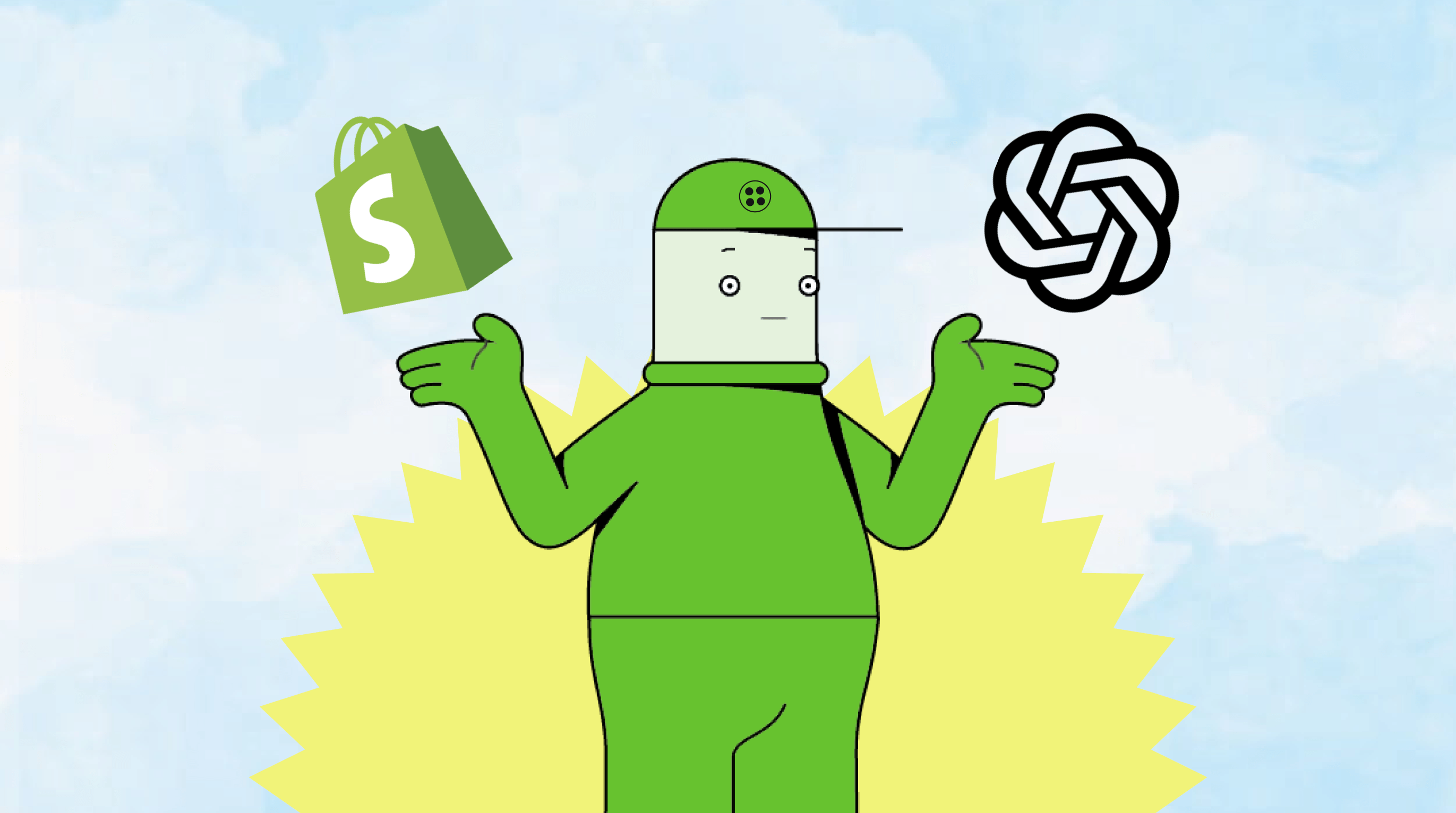Are you a Shopify store owner? Do you want to drive more sales by leveraging the power of AI and NLP science? Or you’re wondering how to automate repetitive tasks? Read the 3-minute-to-read article. Don’t forget to process it and make further steps, you’re a human after all. 😉
How you can use ChatGPT in your Shopify store?
Top-3 ways to use GPT 4 API in your Shopify store
- As meta tag generator. You can use the ChatGPT app to generate relevant meta-tags for the product pages, collections, and other pages on your Shopify store. How does it help? Improves SEO and drives more traffic to a Shopify store.
- Generate product descriptions. You need to provide ChatGPT with basic information and features about your Shopify store products. How does it help? It can generate a product description that is well-optimized for conversions.
- Automate repetitive tasks.
Now we know how you can use ChatGPT in Shopify store. The next question is how to integrate this new tool and process the tasks. Do we need to use an app or ChatGPT API key? Let’s dive into this information.
How does it work?
Let’s look at the example of generating meta-tags for the links on the Shopify store.
- ChatGPT sends data from your Shopify store to the app and uses AI and NLP to generate meta-tags based on the data you have provided.
- ChatGPT can analyze your product listings and generate meta descriptions that are tailored to specific keywords and phrases.
- Put it into a few words, GPTchat can generate compelling meta descriptions that are optimized for specific keywords for your Shopify store.
An important piece of advice: review and refine the meta descriptions that ChatGPT generated. Change and include target keywords at the beginning. Be sure meta tags accurately reflect your products and provide relevant information to your Shopify store customers.
How to integrate ChatGPT into Shopify store?
- Use the Shopify app development platform.
- Develop a custom app.
- Integrate OpenAI API.
To integrate ChatGPT into your Shopify store, you need a custom app that utilizes the OpenAI API and the Shopify API. The next step is to install the app on the admin.panel of your Shopify website and integrate it with the store. To read more about the process of Shopify app development click here.
- Use a third-party app.
- Integrate this app to your store.
- Integrate ChatGPT into your Shopify store.
There are a few apps that use NLP technology and are available in the Shopify App Store. You can install and integrate these apps in your Shopify store and then configure them to work with your specific needs, including meta description generation for Shopify store pages.
Bravo! Now it is possible to use ChatGPT for your online store and automatically generate meta-tags for Shopify store pages, or provide other NLP-based features for your Shopify store.
Do I need to add generated metadata manually to the Shopify pages?
Once ChatGPT has generated the tags and you have them in a table or spreadsheet, you can easily import them into your Shopify store using the Shopify Bulk Editor or a third-party app that supports bulk editing.
It is even possible to automate this process. You can import these tags into Shopify pages using the apps that provide bulk editing functionality and automation. The app will automatically export your product data, generate new tags using ChatGPT, output the data to a spreadsheet and import it into your Shopify store.
Why do I need to create a spreadsheet with metadata of tags and descriptions?
Creating a table with metadata of tags and descriptions can help you organize and manage your SEO metadata for your Shopify store.
This metadata is important because it helps search engines understand the content of your pages and can influence how your pages rank in search results.
A table format can help you easily view and manage the data, including the meta-titles, descriptions, and keywords, for each page or product on your store.
You can also use the table format to import the meta-tags data into your Shopify store or delegate this process to Shopify developers.
Can a developer do it for me?
Yes, a Shopify developer can help you set up an automatic way to import generated tags into your Shopify pages. You can hire a developer to create a custom solution that meets your specific needs and integrates with your existing Shopify store.
Working with developers can be a good option if you have specific requirements that cannot be met using existing apps or if you want a custom solution that is tailored to your business needs.
Take a look at our recent experience in building the #Metagen Shopify app, which integrates with the ChatGPT AI model for generating relevant meta-tags for Shopify store products and product pages.
Web-Systems.Solutions can create a custom solution for your Shopify store needs. We can also provide support and maintenance for the solution as needed. Let’s discuss the ChatGPT + Shopify integration for your online store! Contact us.;)